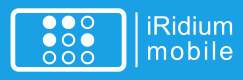SIP Telephony in iRidium
Ekaterina Korezhatkova
Leading specialist and Chief of Technical Support Team at iRidium mobile
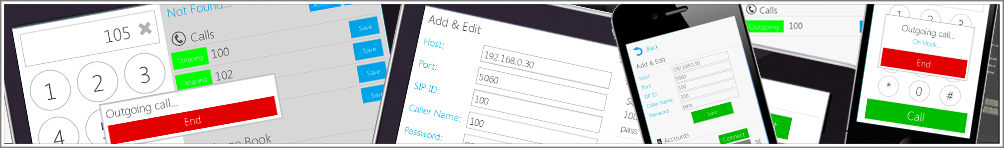
One of the most interesting functions which came to light with the release of iRidium V2.1 is the possibility of communication between iRidium and IP Intercom. Only the client part of the SIP protocol is implemented in iRidium. And it means that in order to have iRidium working as a receiver you need to have a set up hardware or software PBX (IP-АТС) server commutating the calls.
We have already tested iRidium work with some PBX servers. The most frequently used ones are the following:
- 3cx (Windows)
- AsteriskNow (Linux, Windows)
- FreePBX (Linux)
- Elastix (Linux)
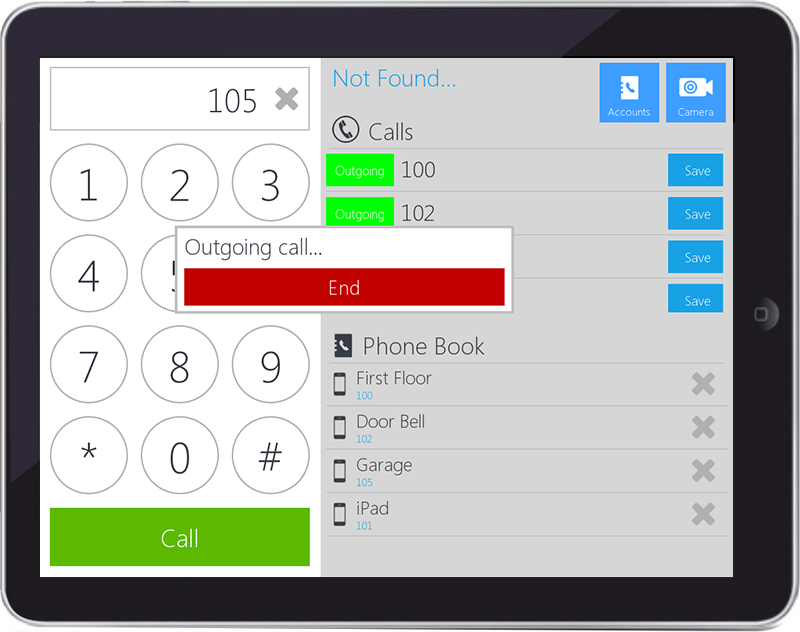 You can integrate with hardware PBX, IP phones and IP Intercom. The following IP Intercom systems were already tested:
You can integrate with hardware PBX, IP phones and IP Intercom. The following IP Intercom systems were already tested:
- Mobotix
- Helios
- Yeastar
You need to set up the selected server which should not be a problem as there is enough information about them. The aim of the setting up is to receive the setup server with the ready list of subscribers.
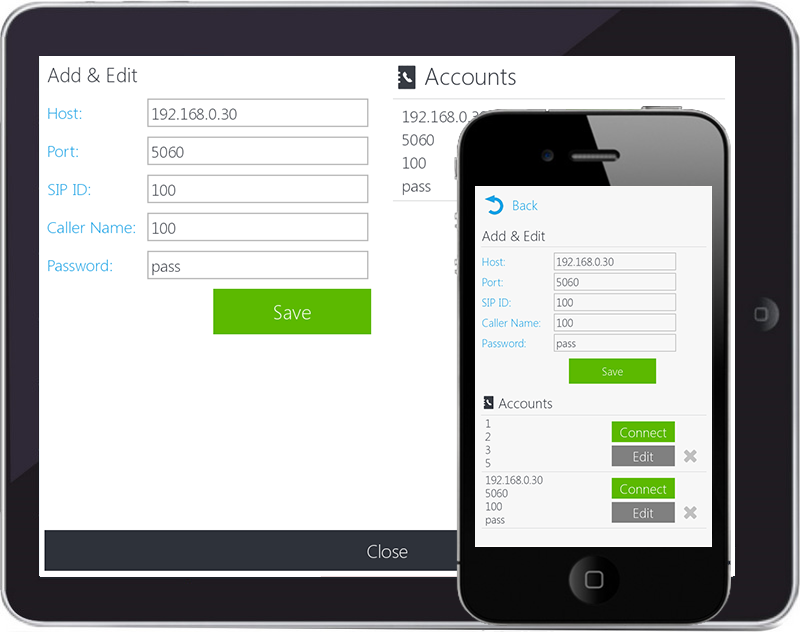 Each iRidium control panel is a separate subscriber which should be registered on the server. When the server is ready for work you can proceed with setting up the iRidium SIP client. We created the following iRidium modules for SIP telephony for your convenience:
Each iRidium control panel is a separate subscriber which should be registered on the server. When the server is ready for work you can proceed with setting up the iRidium SIP client. We created the following iRidium modules for SIP telephony for your convenience:
- Download: ready-made iRidium module for SIP telephony
- Download: ready-made iRidium module for Mobotix video intercom
Ready-made modules are fully functional projects which you can launch on your iOS/Android/Windows/OS X device or add in your visualization project:
- Instructions: Using ready-made iRidium modules for SIP telephony
The modules will help you to set up communication between iRidium panels and IP Intercom, between IP phones or just between. And you can do it fast, reliably and FOR FREE.
The SIP driver does not require licensing. You might need the license only if you would like to use other iRidium products in your project. It is a great possibility to bring your installations to a new level!