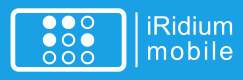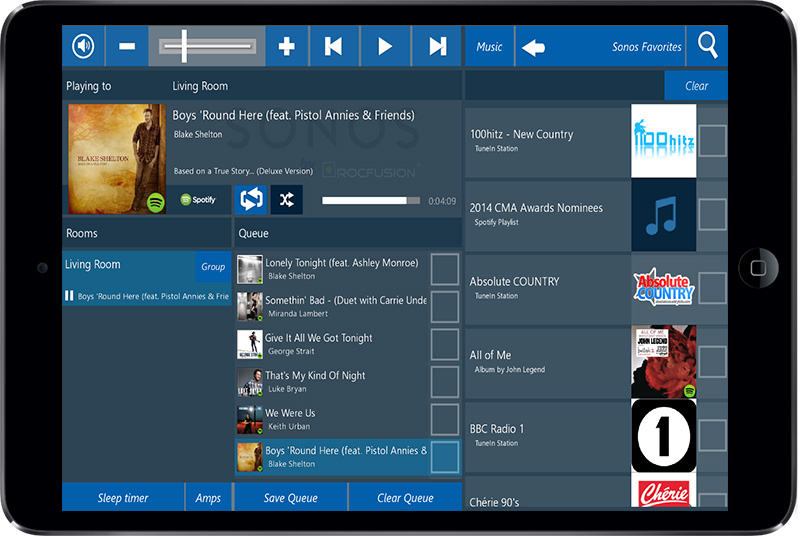Sonos by rocfusion Module
Here you can download a trial version of Sonos by rocfusion. If you want to buy full version, please contact with developer by sonos@rocfusion.comKey Features:
- Familiar Design for the end user.
- Built for the installer to allow quick integration to your existing projects.
- Dedicate an iPad to control a specific selection of Sonos Players.
- Multi-Language Support.
- Support for Sonos Connect Players hooked up to Global Cache controlled receivers
- Improved support for Sonos Favorites
- Search functionality
- Custom Scene Buttons
A familiar design to the Original Sonos app, your clients will be right at home controlling their Sonos.
With the new design comes a new layout for installers. There is a dedicated area available for you to add your own navigation popup. More your projects feel like the Sonos component truly integrated into your control solution.
The Amps button is a dedicated button to show a popup. This popup can be used to add your own buttons that will enable the Global Cache \ network controlled receivers to power on \ change source and set the desired volume. Take advantage of iridium’s native integration with Global Cache to control receivers connected to a Sonos Connect player. There is support for the music library and radio listings from TuneIn in your chosen language. The language can be changed whilst the app is running. It can be further customized to any language by the installer in the iRidium GUI Editor.
When the project is run for the first time you will be guided through a new setup. The app first discovers the Sonos players on the network. The installer decides which Sonos players will be available for this control panel and then restarts the app. The discovery process is disabled and only the selected Sonos players will be loaded in your project. For example, you need an iPad only to control the master bathroom and master bedroom, Sonos by rocfusion can do that.
The result of from loading only the selected Sonos players and disabling the discover process is improved performance for the app. Your projects integrated with Sonos by rocfusion will feel more responsive.
Sonos by rocfusion has been written to interact with Sonos players as if it was an original Sonos Controller.
Group volume controls allow you to control only the Sonos players contained in the selected group. When controlling a group of players and you hold the volume slider the list of players in the group will appear to control individual rooms.
A TuneIn station can be saved and played back as a Sonos Favorite. Playback existing Sonos Favorites saved by music services such as Deezer, Live365, Pandora, Rdio, SoundCloud, & Spotify.
New search functionality added. Search the music library on artist, album, composer and track. Or search for a TuneIn station or show.
A hidden Settings screen, allows you to customize the experience on the fly, to show or hide the Line-In selection, contributing artists and show album art. Sleep timer has been integrated to allow your customers to leave the selected running for desired time.
Create custom scene buttons to start\stop the Sonos music with your clients chosen music selection. Sample welcome & goodbye scene buttons are included. The scripts called from these buttons can be used to start\stop Sonos music to create your own welcome\buttons. The user or installer can save a playlist for a scene, select the music from the library\radio station\Sonos favorites or playlists. Then hold on the "Queue" text to save the selected items for the play scene.
Sonos is registered trademark of Sonos, Inc.
This application is not endorsed by or associated with Sonos, Inc.
Ukázky
Sonos by rocfusion
 Vývojář:
Vývojář:
ROCFUSION bvba
Developer's web-site:
www.rocfusion.com
www.rocfusion.com