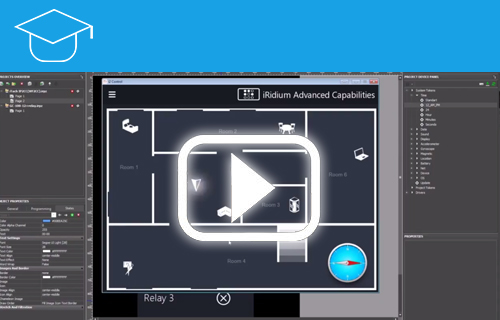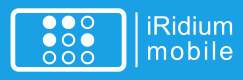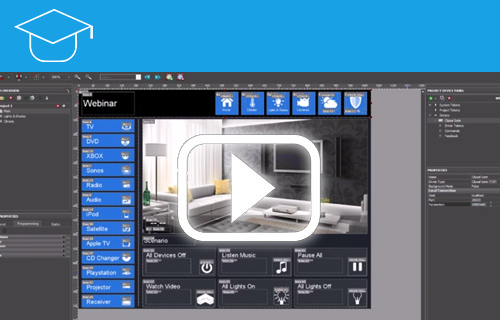Vítejte v iRidium akademii!

iRidium akademie - nejrychlejší způsob jak se stát profesionálem v automatizaci
2 typy školení:
1. Samovzdělávací kurz. Video lekce. Testy po každé lekci.
2. Kurz s experty na automatizaci. On-line webináře.
Nadcházející webináře (v angličtině)
Introductory Webinar on iRidium pro
Date:
--/--
Time: --/--
Cost: --/--
Time: --/--
Cost: --/--
Introduction to iRidium Pro and iRidium Server
Date:
19,20,21 October
Time: to be confirmed
Cost: $585 + GST, Fully Catered
Time: to be confirmed
Cost: $585 + GST, Fully Catered
How to Work in iRidium Studio?
Date:
--/--
Time: --/--
Cost: --/--
Time: --/--
Cost: --/--
How to Set iRidium Server?
Date:
--/--
Time: --/--
Cost: --/--
Time: --/--
Cost: --/--
iRidium for AMX
Cost:
FREE
iRidium for Crestron
Cost:
FREE
Animation in iRidium Interfaces
Cost:
FREE
iRidium for Modbus
Date:
--/--
Time: --/--
Cost: --/--
Time: --/--
Cost: --/--
Předcházející webináře (v angličtině)
Associate Webináře (v angličtině)
HDL-BUS Pro Official Training
Date:
as soon as a group gathers
Time: 12:00 GMT
Time: 12:00 GMT
Off-line vzdělávání (v angličtině)
2-day training on iRidium in Aukland
Date:
December 3-4
Time: 9.00 am - 4.30 pm
Cost: $310 + GST
Time: 9.00 am - 4.30 pm
Cost: $310 + GST
Samovzdělávací kurzy (v angličtině)
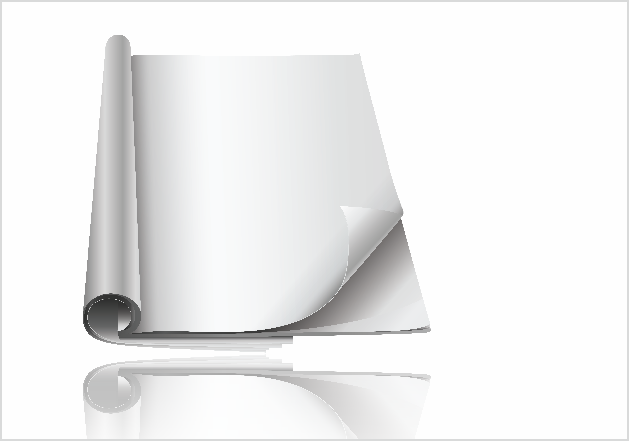
Samovzdělávací kurz je zcela zdarma. Můžete ho spustit kdykoli budete chtít. Video lekce a další materiály jsou k dispozici na našich webových stránkách.
Poznámka: Chcete-li absolvovat testy, musíte být registrováni na internetových stránkách iRidium!
Video

Joint Webinar iRidium Global Caché the USA
Representatives of iRidium and Global Caché speak about benefits of joint usage of Global Caché hardware and iRidium software. Rusty Keller and Garrett Gustafson from Global Caché, speak about the company and describe different families of Global Caché device, iTach, iTach Flex, GC-100. Olga Vorozhtsova from iRidium mobile, describes how to set up control of A/V equipment from mobile devices in a home automation project using Global Caché hardware.
Webinar iRidium for HDL BusPro
Nikolay Rusanov, director of Smart Home Training Center, explains how to create projects in iRidium GUI Editor, use sample GUIs; to set up cameras and use gestures in your projects; to upload projects on different control panels; to work with HDL equipment: relays, dimmers (DMX, Dali interfaces); to set up shutter modules, climate and floor heating via DLP panel; to control Z-Audio.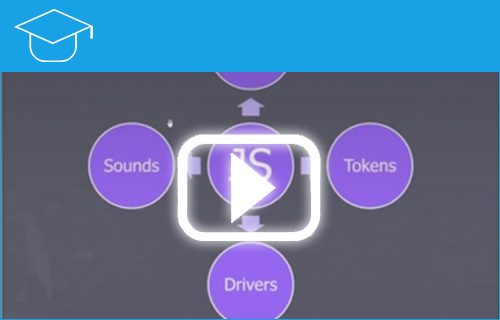
Video of iRidium Script webinar Part 1: Enhanced capabilities of control interfaces
Ilya Markov, script-programmer at iRidium mobile, explains how to work with iRidium Script in iRidium GUI Editor and shows how to create different kinds of graphic items, methods and events for graphic items, etc.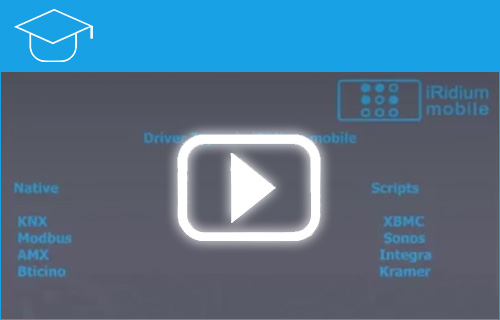
Video of iRidium Script webinar Part 2: Work with iRidium drivers
Ilya Markov, script-programmer at iRidium mobile, explains how to create drivers to control any equipment with the help of iRidium Script and does it in the course of the webinar.
Webinar on iRidium Sales
Anton Kamaev, Director of Commerce at iRidium mobile, and Nikolay Rusanov, iRidium Representative in Russia and CIS countries, describe how to present iRidium to potential customers, what to say and what to show. It's a comprehensive manual on working with clients.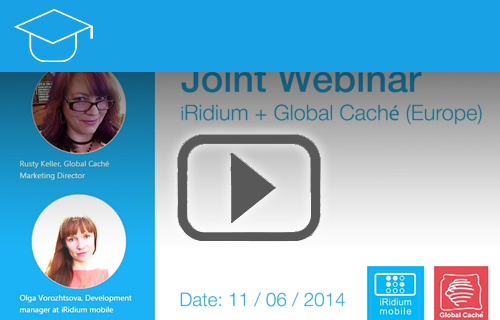
Joint Webinar iRidium + Global Caché (Europe)
Representatives of iRidium and Global Caché speak about benefits of joint usage of Global Caché hardware and iRidium software. Rusty Keller, marketing director at Global Caché, speaks about the company, its policy and reasons for choosing Global Caché hardware. Garrett Gustafson, engineer at Global Caché, describes different families of Global Caché device, iTach, iTach Flex, GC-100. Olga Vorozhtsova, development manager at iRidium mobile, describes how to set up control of A/V equipment from mobile devices in a home automation project using Global Caché hardware.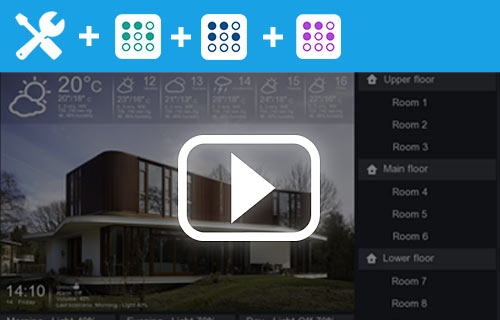
Merge Projects
Use the video-instruction to learn how to merge your project with a ready script module (with its own graphic and driver parts)or any other project fast and easy: